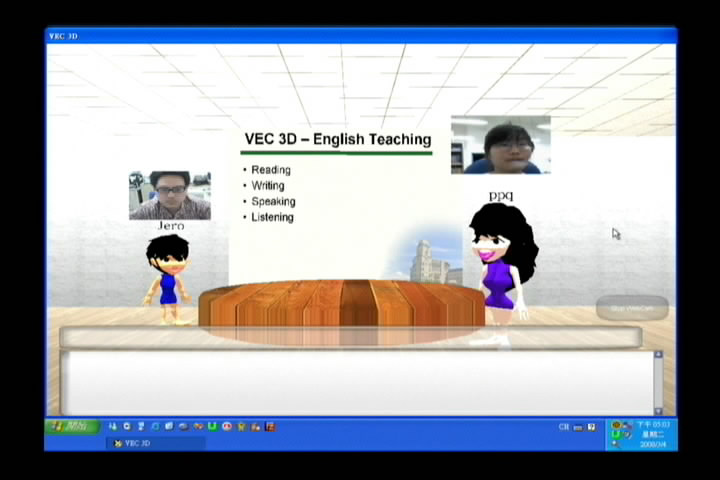You are a named avatar chosen by yourself to express your identity in a variety. Please install the related software and control your avatar to move in virtual spaces.
Open the VEC3D browser window. Log in using the user ID and password you were assigned or registered. Say hello to the avatars you meet and introduce yourself. After the chat session, please send the chat transcript or chat log to your instructor. (Optional)
If you have questions or comments, please feel free to post them in the "VEC3D" forum.
How to move
How to save chat log
(none)
VEC3D 3.0
Teacher Jason & Students
60 mins
Exploring VEC3D